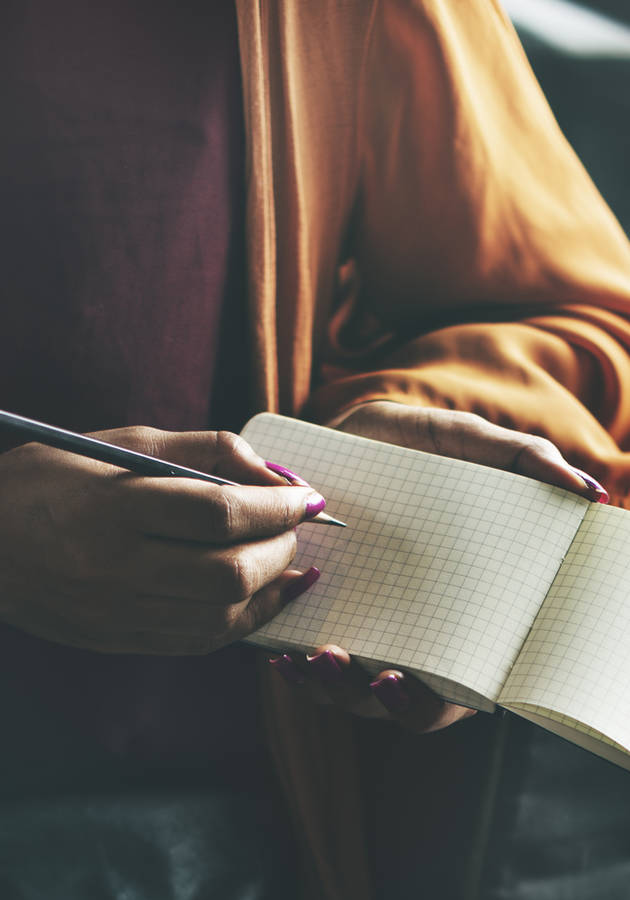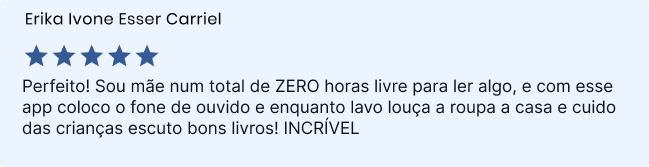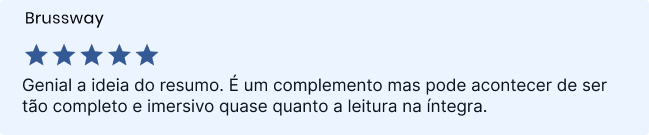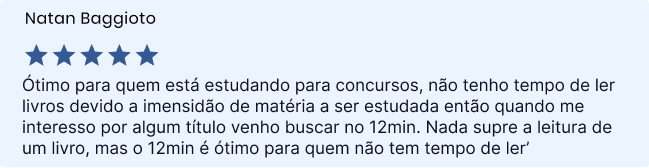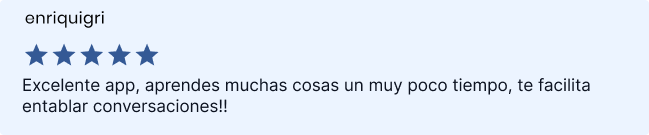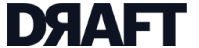Often called “the modern Bible of productivity books,” “Getting Things Done” is probably the only book of its kind with a cult following. So, get ready to discover why the method elucidated in this book is so popular and why its author, David Allen, was once described by The Guardian as “the man who can bring order to your universe”!
Managing open loops and getting things done
Nothing stresses us out as the inappropriately managed commitments we make or accept. “You’ve probably made many more agreements with yourself than you realize,” writes Allen, “and every single one of them – big or little – is being tracked by a less-than-conscious part of you.” This creates a cluttered mind: in addition to the thousand things you know you should do before a specific deadline, there are also thousands more that are troubling you somewhere from the back of your mind.
Allen names these agreements the “incompletes,” or “open loops,” and defines them as “anything that does not belong where it is, the way it is.” Any to-do item can be an open loop, from the tiniest task (such as “call Emily”) to the more modest (“buy a new bed”) to the impossible (“end world hunger”). Since, in most cases, we don’t even have a good definition of what it means to close these loops – that is, to get the things done – all of these will be pulling on your attention and negatively affect your productivity if not appropriately managed.
Managing commitments well requires the implementation of three basic activities and behaviors:
- If it’s on your mind, your mind isn’t clear. “You must use your mind to get things off your mind,” quips Allen. “Anything you consider unfinished in any way must be captured in a trusted system outside your mind […] that you know you’ll come back to regularly and sort through.”
- If you don’t know what progress is, you won’t advance. Making a to-do list is merely a beginning: if you don’t clarify what you can do to make progress toward fulfilling a task, then it will remain an incomplete longer than necessary.
- If you don’t put them on paper, you won’t remember them. Once you identify the open loops and the ways to close them, you must start keeping reminders of them organized in a regularly reviewed system.
Getting things done – GTD, for short – is one such system. At its core lies a simple five-step method for managing your workflow that entails the following five actions:
- Capturing. To declutter your mind, you must first capture every item that’s inside it and transfer said item to an external platform, be it your computer or a notebook.
- Clarifying. Next, you need to clarify what each item means and what to do about it.
- Organizing. Third, you need to organize the possible outcomes into a structure of lists.
- Reflecting. Reflect on all of these options and decide what’s really important to you.
- Engaging. Only then engage with the corresponding item.
Let’s examine each of these phases in further detail.
Getting started: setting up the time, space, and tools
“Preparation is the key to success,” said once Alexander Graham Bell, and Allen more than concurs. He claims that, before anything else, you must set aside two whole days, back to back, to set a proper workplace and get yourself ready to use the GTD method.
First, you’ll need to choose a physical location that can serve you as your “central cockpit of control.” But don’t even think about sharing your workspace with someone else – including your partner – or leaving yourself with only one. “You must have a dedicated, individual, self-contained workspace – at home, at work, and even in transit,” writes Allen. “You need to use your system – not continually have to recreate it.”
The bare minimum you need inside your workspace is a writing surface and some room for an “in-bucket.” In addition to this, you’ll need at least three paper-holding trays, a stack of plain letter-size paper, several pens and pencils, post-its, paper clips, stapler, scotch tape, rubber bands, an automatic labeler, file folders, a calendar, wastebasket and “current tools being used for data capture, organizing, and to-do lists, including mobile devices, personal computers, and paper-based planners and notebooks.”
Another thing that’s more than essential is a proper filing system: Allen considers the lack of a good general-reference system one of the greatest obstacles to implementing a personal management system. A helpful rule of thumb here is that if it takes you more than one minute to get something out of the in-bucket and file it away – then you need to make improvements. It doesn’t matter whether you’ll use your computer or drawers and folders – what matters is that you install a streamlined filing system that is “fun and easy, current and complete.”
Phase No. 1. Capturing: corralling your “stuff”
Capturing is all about giving some breathing space to your brain. “You can only feel good about what you’re not doing when you know everything you’re not doing,” remarks Allen.
Of course, to know this, you need to be thorough and gather 100% of the incompletes. Whatever task or item you can think of that has attached a “should,” “need to,” or “ought to” in your brain is an incomplete, an open loop. To give yourself a chance to close it, you must first make yourself aware of it. That’s what capturing does: it transfers things out of your mind and captures them in “collection containers” or in-buckets – which you can subsequently empty through processing or elimination.
There are several types of tools that you can use to collect your incompletes:
- The physical in-tray. This is still the most common tool for collecting incompletes; especially if most of them are paper-based, it is also the best.
- Writing papers and pads. For random ideas and casual to-dos,use loose-leaf and bound notebooks, note cards, and paper pads of all shapes and sizes.
- Digital and voice note-taking. If you want to streamline the process further, you can use your computer or smartphone to record your thoughts.
- Email and text messaging. You can also send emails to yourself; with the help of a few filters you can also automatically file them across folders upon arrival.
Phase No. 2. Clarifying: getting “in” to empty
As liberating as it is, merely capturing your to-dos in your collection containers will get you nowhere in life – you must also regularly empty the in-buckets. To do this, you must first clarify what each item in your collection containers means to you and what you want to do with it; only then can you organize it properly.
Start with the first item and ask yourself two crucial questions: “What is it?” and “Is it actionable?” If it isn’t actionable, then there are only three possibilities, three places where the item should end up during the organizing phase: in the trash, on the someday/maybe list, or in a neat reference filing system.
But what if the item in question is actionable? Well, then there are five possibilities. First, ask yourself whether you need a single step to complete the task in question. If the answer is yes, then you’re dealing with a project that should be filed under the appropriate category. But don’t stop there: once you file the project, ask yourself what’s the next action you should do to complete it; simplify like this until you reach a task that requires a single step.
If you can complete that single step in less than two minutes, then don’t file it anywhere – do it immediately. If not, then there are two options. If it’s something that someone else can do better than you or you don’t want to do it – then delegate it. If it’s something that you’re supposed to complete, then defer it – either put it on your list of next actions (to do as soon as you can) or on your calendar (to do at a specific time).
Phase No. 3. Organizing: setting up the right buckets
So, all in all, there are seven primary places to organize your incompletes in:
- The trash. If it’s past its due date or no longer necessary, you don’t need to bother about filing the item: delete it or throw it away.
- The someday/maybe list. If the item doesn’t require an action now but may require one in the future, let it incubate and put it on the someday/maybe list.
- Reference filing system. If the item needs no action but is valuable as potentially useful information, then file it in a reference filing system; important documents belong there.
- The projects list. Use a projects list to keep track of all of your current projects. Subdivide the projects by categories, and always make sure that each project has a clear, concrete next action.
- The “waiting for” list. This list is for delegated tasks. Review it regularly enough to ensure that everything on it is moving along appropriately.
- Calendar. Your calendar should contain only three types of items: time-specific actions, such as future flights; day-specific actions, such as calling your friend to say happy birthday; and day-specific information, such as the documents you mustn’t forget for your doctor’s appointment.
- The next action lists. All the remaining tasks go into your next actions lists. For better clarity, you can arrange them in separate categories as well.
Phase No. 4. Reflecting: keeping it all fresh and functional
It’s not enough just to organize everything properly in a neatly structured personal organizing system – you need to also maintain this system and make sure that it is up to date and complete at all times. And that’s what the fourth phase of the GTD method is for. It encompasses two essential reviews:
- The daily review. Every morning, check your calendar and your next action lists. Projects, waiting for, and someday/maybe lists can be reviewed much less frequently.
- The weekly review. The weekly review is much more important than the daily review. It is the time to gather and process all your stuff, review your system, and update all your lists – all in all, the time to “get clean, clear, current, and complete.”
Phase No. 5. Engaging: making the best action choices
The final phase of the GTD process is actually doing the things. But how do you decide what to do and what not to do – and feel good about both? The simplest answer is: trust your intuition. However, if you need some help, you can use one of these three methods to decide with which incompletes to engage first:
- The four-criteria model for choosing actions in the moment. Apply the following four criteria, in the following order: context, time available, energy available, and priority.
- The threefold model for identifying daily work. You can be engaged in three kinds of activities: doing predefined work, doing work as it shows up, or defining your work.
- The six-level model for reviewing your own work. To know what your priorities are, you can arrange them from the ground up in the following hierarchy: current actions, current projects, areas of focus and accountabilities, goals, vision, and purpose. Everything else should derive from your life’s purpose and lead you toward it.
Final Notes
“Getting Things Done” is such a popular productivity method for one very simple reason: it works. After all, it’s not for nothing that, in 2007, Time magazine named David Allen’s work “the defining self-help business book of our time.”
12min Tip
The essence of the GTD method: capture your to-dos, clarify and organize them, then reflect on the importance of each task, and finally engage with it.